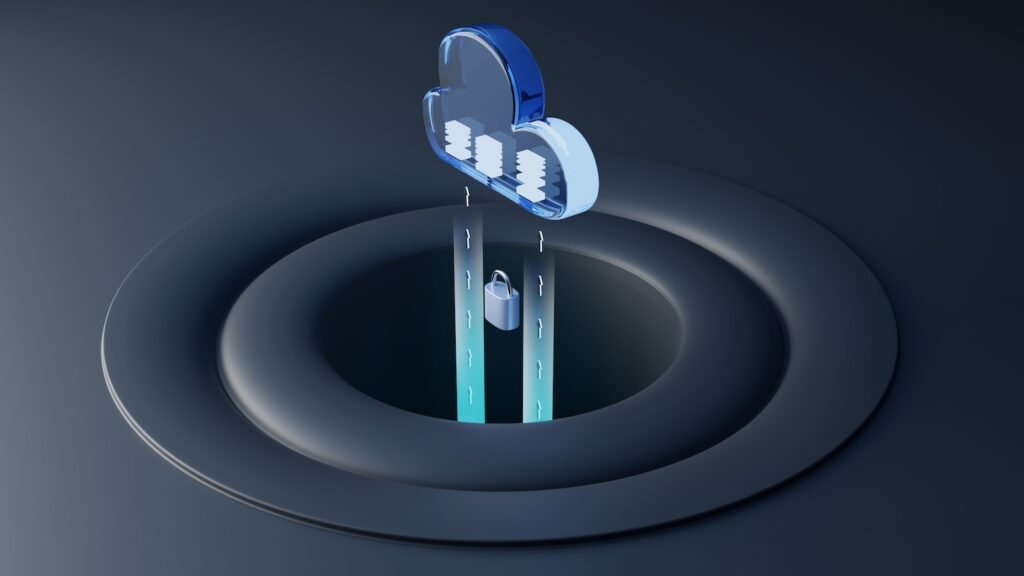
Computer services consist of various layers that build upon one another. If you would rather rent these lower layers from a Cloud Provider company than manage them yourself, that may be an alternative option for you.
IaaS provides access to hardware capable of hosting virtual machine networks and provides software tools and utilities that help manage them.
IaaS
Infrastructure as a Service (IaaS) allows you to leverage network infrastructure services from a provider, including virtual servers, storage systems and networking equipment rental. This model provides tremendous flexibility by enabling deployment and scaling resources according to your requirements – with added redundancy and fault tolerance capabilities for added protection.
Top Infrastructure as a Service providers offer a full selection of fully featured services including computing, storage, databases, analytics and management tools from multiple availability zones. In addition, they feature pay-as-you-go pricing models and itemized billing that makes getting started easy while managing costs effectively.
Utilizing IaaS helps simplify IT by eliminating the need to purchase and maintain physical infrastructure, freeing up time, money and resources to focus on core business activities. Plus it allows you to scale quickly during peak seasons or unexpected surges in demand.
IaaS solutions can be used for various uses, ranging from developing and testing new software to running production applications in the cloud. Businesses hosting video files require a platform with high levels of storage and access; IaaS provides this flexibility and scalability.
However, managing infrastructure requires significant time, resources and technical skills; for this reason alone some companies might consider IaaS unnecessary. If considering it nevertheless, be sure to set budgets and controls to prevent overspend.
PaaS gives developers the freedom to develop and deploy apps without having to consider infrastructure considerations. This model enables for quick and seamless development processes and streamlines workflow when multiple developers work on the same project. PaaS providers often also provide additional security and reliability features like real-time monitoring, virtual WAN connections, load balancing capabilities and firewall protection – among many others.
PaaS
IaaS provides essential computing infrastructure as well as other resources like databases and messaging queues. Additionally, its software development environment facilitates collaboration by speeding up test, production and staging environments deployment times – ideal for organizations that wish to convert capital expenditures to operational expenses. Its flexible pricing structure also makes this option invaluable.
IaaS providers usually provide developers with virtual machine instances known as “droplets,” enabling development teams to build applications more rapidly. Some IaaS providers even offer multiple VM instances across multiple availability zones – these multi-zone deployments help ensure business services remain available despite local power outages or disasters.
Contrasting with SaaS and PaaS offerings, IaaS users must manage all aspects of an application themselves – data management, runtime control, middleware installations and OSes are managed independently by users; providers still manage virtualization servers, hard drives storage space as well as virtualization layer support; however many now provide additional services above virtualization layer such as databases and message queuing capabilities.
Organizations turn to IaaS for its scalability and agility, enabling them to quickly expand computing capacity or reduce it based on changing demand or unexpected traffic bursts. Furthermore, this option can reduce costs by negating the need to purchase costly hardware to accommodate sudden workload changes.
Other advantages to IaaS adoption include using pre-built components that make application development and delivery simpler, eliminating the need to build complex architecture from scratch and freeing developers up to focus on creating business value applications instead of worrying about supporting non-standard features that might need customization and support. IaaS also helps reduce skill requirements by shifting infrastructure management tasks away from operations roles into developers’ or DevOps team activities using Infrastructure as Code (IaC), so they can define their infrastructure needs using tools and workflows they are already familiar with.
SaaS
SaaS (Software as a Service) is perhaps the best-known form of cloud computing, providing services such as email, business collaboration tools and customer relationship management (CRM) platforms over the internet rather than from a local computer. Users can access and monitor them directly through browsers or mobile apps without the need for software installations or downloads.
IaaS provides customers with all of the computing infrastructure required for application development, such as servers, hard drives, networking and virtualization. In addition, iaaS providers manage aspects like application deployment and data deployment as well as runtime software installation on OS platforms – even providing advanced analytics or business intelligence tools as part of their services.
Examples of Infrastructure as a Service include Amazon Web Services Elastic Compute Cloud (EC2), Google Cloud and Rackspace. IaaS services can be particularly advantageous to businesses needing to process large volumes of data or meet complex analytics requirements, while providing easier backup and recovery-system management.
PaaS offers developers a platform that enables them to develop software or apps for consumer use. Developers access the PaaS via the Internet using tools that offer compute and storage infrastructures as well as text editing, version control, compilation, testing facilities. PaaS speeds up development processes while allowing remote collaboration among team members regardless of location.
PaaS has several drawbacks that could hamper its use, such as lack of scalability and vendor lock-in. Companies moving from an IaaS environment may need to devote both time and resources toward upgrading legacy systems to work on PaaS; additionally, staff might require internal training on its new technology – these drawbacks make PaaS more suitable for software or app developers than business departments.


